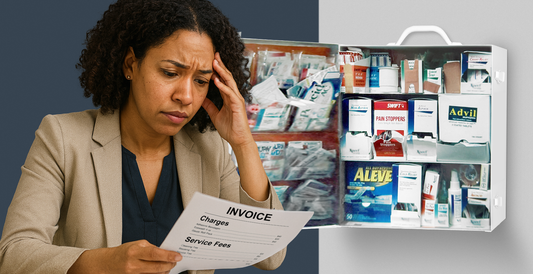How to Audit & Restock a Workplace First Aid Cabinet (ANSI Class B)

Leave your first aid kit service & Take Control of Your First Aid Program
Why this page exists: This guide shows you how to audit a workplace first aid cabinet and restock it each month—fast, ANSI/ISEA Z308.1-2021 Class B compliant, and service-free.
Who this helps: HR, Safety, Office/Facilities, and Purchasing teams responsible for first aid cabinets who want a simple, self-managed refill program.
A smarter, compliant, and cost-effective way to manage your first aid cabinets.
Why a First Aid Cabinet Audit Matters
A workplace first aid cabinet audit confirms ANSI/ISEA Class B compliance, protects employees, and reduces liability. Van services can miss sanitation or overlook gaps—owning the process gives you control.
Use this guide to walk the steps, then print the Audit Worksheet (PDF) and the ANSI checklist when you’re at the cabinet.
The MFASCO Audit Process
Using the Audit Worksheet, follow these steps to examine your cabinet condition and ANSI Class B contents, and record your results on the Audit Scoresheet.
-
Check for expired or partially used items.
Discard ointments, sprays, medicines, or any expired products. They are not safe. -
Review overall cleanliness.
Dirt, germs, and bodily fluids increase contamination risk. Sanitize at every inspection. -
Verify compliance.
Missing ANSI Class B items = non-compliance. Use the checklist below to confirm all required items and quantities. -
Flag redundant or unnecessary items.
Remove unused or nonessential supplies (except required ANSI items) to reduce clutter and waste. -
Schedule the next audit.
Set a monthly or quarterly cadence and add it to your calendar.
Tip: When you move to self-management, the refill step is the audit — see the guide below.
Prefer to follow along? Watch this quick walkthrough, then complete the steps on the left.
Self-Management: Your Refill-As-Audit Program
Once you’ve completed your first audit, the next step is ongoing self-management. With an MFASCO cabinet, every refill doubles as your audit because the content list includes the required ANSI Class B items. This ensures compliance, keeps supplies fresh, and eliminates the need for costly van services.
-
Choose your cabinet type (2, 3, 4, or 5 shelf).
Start with the right size to align your refill with the ANSI Class B baseline and layout. -
Open the “Refill Options” on the product page.
Pick your path—Complete Refill (reset), Visual Restocking Guide (place-by-place), or Individual Lists. -
Replenish and verify.
As you restock, confirm required quantities and categories to verify compliance and restore organization. -
Remove excess and non-compliant items.
Eliminate redundant SKUs or non-ANSI items that clutter and inflate costs. -
Schedule your next refill-audit.
Set a monthly or quarterly cadence to always return to a compliant baseline.
Tip: If your cabinet includes medication sections or extra modules, follow the mapped refill options for consistent results.
This demo shows selecting your cabinet, choosing a refill path, and completing a refill that doubles as your audit.
Start Here: Pick Your Cabinet
Open “Refill Options” on your cabinet’s page to access Complete Refill, Visual Guides, and Refill Lists.

2-Shelf Kit
Ideal for smaller workplaces.
View Refill Options → Customize this kit (match your existing cabinet)
3-Shelf Kit
Great for medium-size workplaces.
View Refill Options → Customize this kit (match your existing cabinet)
4-Shelf Kit
Often used by mobile first aid services.
View Refill Options → Customize this kit (match your existing cabinet)
5-Shelf Kit
Extra-large cabinet with medication section.
View Refill Options → Customize this kit (match your existing cabinet)