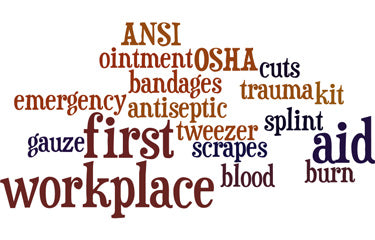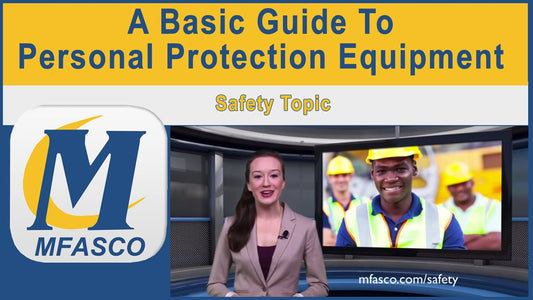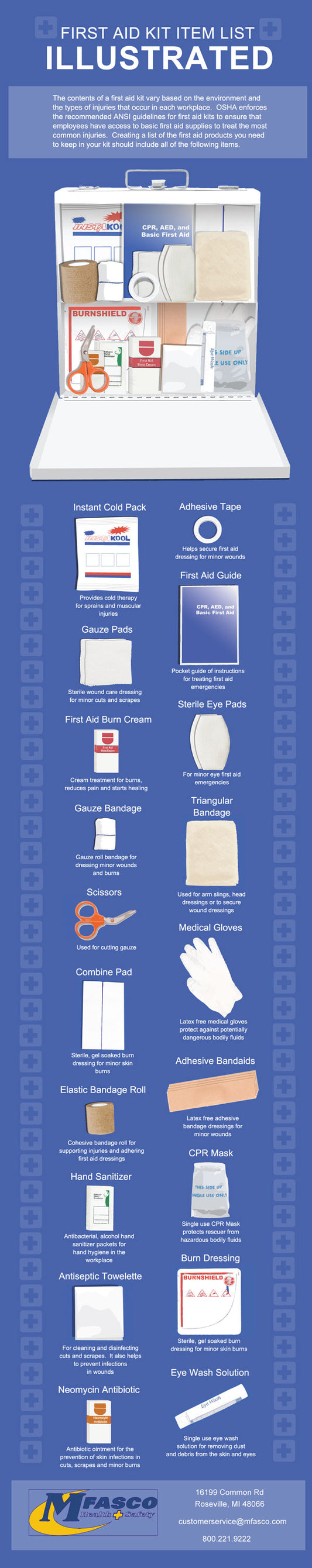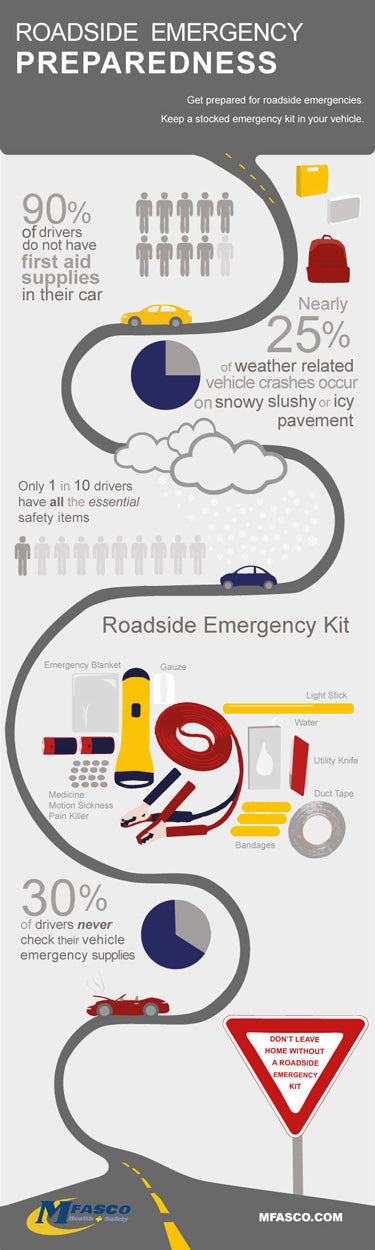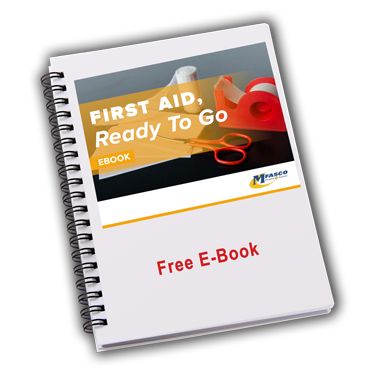The Ultimate Guide to Custom First Aid Kits

First aid kits are one of those items that most people are aware of and know they probably need but never think more about. A first aid kit can have multiple purposes and can be used in a variety of scenarios. In today’s world, the selection of first aid kits is vast. Emergency kits come in various sizes and are filled with an assortment of emergency-use items. How do you know which kit is right for you?
Understanding more about the main function of first aid kits as well as what options are available to you can help you determine which kit is the right fit.
What Are First Aid Kits For?
First aid kits are tools used by individuals in emergency situations to treat the sick or injured. Planning ahead and having an emergency kit ready allows you to provide immediate medical help to those in need. When used properly, they can help reduce the risk of infection or the severity of a common injury. There is a wide range of emergency situations that medical kits can be used for. Basic home first aid kits will have: bandages, gauze pads, sterile wipes and more, while outdoor kits will have: bug repellent, sunscreen, poison ivy cleanse towelettes and more.
Some of the common injuries & illnesses that first aid kits can treat include:
- Minor Burns
- Cuts & Abrasions
- Sprains & Strains
- Wound Care
- Nosebleeds Animal Bites & Insect Stings
- Poison Ivy & Other Poisonous Plants
- Pain Relief
Some locations & outings that would benefit from having a first aid kit handy:
- Home
- Car
- Schools
- Hospitals
- Offices
- Restaurants
- Trips
- Any type of travel whether you are flying or driving
- Outdoor Activities
- Hiking, Boating, Skiing, Snowboarding, Camping & more
- Athletic Activities
- Football, Soccer, Basketball, Tennis & more
How Many Types of First Aid Kits Are There?
Emergency medical kits are a benefit in almost any situation and location. Having a custom built kit made specifically for certain situations and locations can be more beneficial. There are several different types of first aid kits available on the market, all with different items to meet different needs.

Some of the most common custom built medical kits available:
- First Aid
- Gauze pads, bandages, antiseptic wipes, bandage scissors, antibiotic ointments, cold packs & more
- Bleeding Control
- Tourniquet, Lubricating Jelly Packet, Nitrile Gloves, Gauze Dressing & more
- Emergency Response
- Bandages, Flashlight, Safety Pins, Adhesive Tape, Alcohol Prep Pads, Sterile Gauze Roll, Rescue Blankets, Duct Tape & more
- Biohazard / PPE
- Vinyl Gloves, BioHazard Bags, Antiseptic Hand Wipes, Chlorinated Fluid Control Solidifier & more
- Hygiene
- Toothpaste, Adhesive Bandages, Hand Sanitizer, Clean Wipes, Shampoo, Dental Floss & more
- Burn
- Burn Gel Packets, Gauze Rolls, Waterjel Burn Dressings, Instant Cold Pack & more

What To Consider When Building a First Aid Kit?
Knowing the main functions of kits, the scenarios and locations that benefit from kits and the variety of prebuilt kits available is just half the battle. What other items need to be considered before a first aid kit is purchased? Here are some things to consider when buying kits for home, athletic activities and trips.
Basic First Aid Kits For Home:
- Family Size
- How large is your family? Do you have friends and other family members who visit often?
- Home Location
- What is the climate like? Do you experience severe weather often?
- What is the terrain like? Are you more prone to have insect bites or stings?
- Are you more likely to have cuts and scrapes from your environment?
- How remote are you? How quickly can you access medical care when needed?
- Home Risks
- Does your home have stairs? Are there more fall hazards in your home?
- Special Needs
- Do you have young children that may get injured while learning & playing? (IE: minor burn wounds from touching a hot stove, bruises and bumps from taking a tumble, cuts & scrapes from bicycles and scooters)
- Does anyone in your home require prescription meds or an EpiPen?

Build Your Kit For Athletic Activities:
- Group Size
- How many people are in your party? Or, how many people will be in your care? This can help you determine what size kit you need to purchase or assemble.
- Location
- What is the climate like? Are you expecting any inclement or severe weather?
- What is the terrain like? Will you be in any water? This can help determine what type of container your first aid kit should be in. (Small-medium plastic boxes, wall mountable metal boxes, bags, packs)
- Athletic Activity & Risks
- Does this particular activity come with unique risks? (IE: Gymnastics may have more sprains & strains, hockey may have more cuts & scrapes)
- Special Needs
- Consider individual kits in addition to group kits. Some individuals may need prescription meds or an EpiPen.
Custom First Aid Kits For Trips:
- Group Size
- How many people are in your party? Or, how many people will be in your care? This can help you determine what size kit you need to purchase or assemble.
- Trip Location
- What is the climate like? Are you expecting any inclement or severe weather?
- What is the terrain like? Will you be in any water? This can help determine what type of container your first aid kit should be in. (Small-medium plastic boxes, wall mountable metal boxes, bags, packs)
- Trip Length (or distance)
- How long will you be gone? How remote will you be? What access will you have to basic items & medical care?
- Trip Activity
- Your specific activity will have specific items that you should bring in your emergency kit. IE: If you are hiking or camping you will want items for cleaning wounds and bug bites
- Trip Risks
- Assess the risks you are taking on this trip. What could go wrong? What are the potential emergencies or minor injuries that could occur?
- Special Needs
- Consider individual kits in addition to group kits. Some individuals may need prescription meds or an EpiPen.
Should You Make Your Own Emergency Kit?
There are pros & cons to pre-built kits, making your own kit and having a custom kit made for you.
Buying a Pre-Built Kit:
Pre- built kits can be very convenient and fairly quick and easy to purchase. This type of kit requires minimal research on your end and will provide the bulk of items you are looking for. They do, however, tend to have extra items that are not needed for your specific endeavor or run short of items you do need.
Making Your Own Kit:
A DIY first aid kit can be cost effective and ensure you are getting exactly what you need for your emergency kit. This route can help reduce waste of unnecessary items and help keep your kit smaller. Making the kit yourself does take more time, requiring more research on your end to determine what items you need and where you can get them.
Buying a Custom Built Kit:
Taking the best from both options above, you can opt to buy a custom kit tailored to you and your needs. This option allows you to do minimal research and only pay for items that you potentially need and can use. MFASCO’s intuitive tool to build your own first aid kit lets you build the kit you need from the bottom up.
Save yourself time from researching, planning and evaluating first aid kits by selecting an MFASCO kit. Whether you're looking for a custom themed kit or building up from scratch, we have you covered. As a leader in first aid kits and first aid supplies we have the experience to help you stay safe and be prepared in any aspect of your day to day life.
First Aid Products & Accessories
MFASCO's Make a Kit Tool
Complete First Aid Kit Refill Packs
Reorder Lists for First Aid Kits
Additional Resources for Reordering First Aid Kits & Supplies
Top 8 First Aid Kit Types
What is in a First Aid Kit?
Essential First Aid Kit Supply List